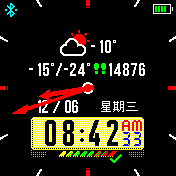Notify & Fitness for Amazfit can be used as a replacement for the official Mi Fit app, or it can be used as a companion to Mi Fit. There is a recommendation: pair band first on official app and then on the Notify app to avoid any conflicts. Usually, it is best to use only one of the two apps (Mi Fit or Notify) to prevent any conflict.
Notify app has the same features of the official Mi Fit app, plus tons of custom features, like text notifications customization, WhatsApp groups filters, heart monitoring, custom reminders, Strava activities sync support, watchfaces customization. There’s a new feature for Notify & Fitness for Amazfit – now you can upload watchface directly to Amazfit Bip!
*** COOL FEATURES ***
– Text display support (caller name, Whatsapp messages, contact names, …)
– Sync Bip activities (run activities without phone)
– Sync activities to Strava, Google Fit, …
– Workout session: analyze each your workout session (steps, heart, calories, GPS)
– Heart monitor
– Button custom actions (next music track, …)
– Widgets, custom reminders, custom alarms, ….
– Mi Scale 1 & 2 basic support
Band supported:
Amazfit Bip – Lite Youth
Amazfit Mi Dong Cor
Amazift Arc
Get vibrations and flashes on your band when you receive a notification on your smartphone, you’ll never miss any call or your friends’ messages.
You can personalize the notification of all incoming and missed calls and you will instantly be notified each time you receive an SMS or a Whatsapp message.
Other cool features have been added:
– Widget with steps, heart and battery status
– Wake me up feature, you can set your custom vibration pattern to wake up on morning
– Heart rate monitor feature added:
* schedule heart monitor
* export your data to spreadsheet
* sync heart data to Google Fit
* heart rate widget
* get alerts on too low or too high heart rates
With the PRO version you can:
– choose time interval to be reminded of unread notification until you read it or optionally reach maximum number of reminders
– set vibration pattern and maximum number of vibrations repetitions
– optionally, set time interval from hour to hour to be reminded of unread notification
– optionally, set inclusive or exclusive content filter on text notification to notify only important’
– TASKER support
– CALL contacts customization
– WAKE ME UP feature
– ANTI-LOSS phone feature
Source: Notify & Fitness for Amazfit – Android Apps on Google Play